If your internet suddenly feels like it’s crawling, you’re not imagining it. Videos buffer, Zoom calls drop, and downloads stall-yet your router lights are green and your phone says "full bars." That’s when you start wondering: is this an ISP outage, or is your provider secretly slowing you down? Most people panic and call customer service, only to get a script about "network maintenance." But you don’t need to guess. You can prove it-and fix it-without waiting for them.
First, rule out your own equipment
Before blaming your ISP, eliminate the easy stuff. A bad router, old Ethernet cable, or too many devices hogging bandwidth can mimic an outage or throttling. Unplug your router for 30 seconds, then plug it back in. Wait two minutes. Test your speed again. If things improve, your router was overheating or glitching. That’s not your ISP’s fault. Next, try a wired connection. Plug your laptop directly into the modem with an Ethernet cable. Run a speed test. If it’s fast now, your Wi-Fi is the issue. Maybe your router is outdated, or your home has thick walls that block signals. Fix that first. No point accusing your ISP if your own gear is the problem.Check for a real outage
Your ISP might be having a local outage. But don’t just call them. Use third-party tools. Sites like Downdetector.com and Outage.report track real-time reports from users across the country. Type in your provider’s name-Comcast, Spectrum, AT&T-and see if hundreds of people in your zip code are reporting the same issue. If you see a spike in reports, it’s likely a regional outage. Check your ISP’s official status page too. Most have one. But be careful: they often delay updates. If Downdetector shows 500 outages and your ISP says "no issues," trust the crowd. They’re not paid to sugarcoat it.Test for throttling
Throttling is when your ISP intentionally slows your connection-usually when you’re streaming, gaming, or downloading large files. They do this to save bandwidth. It’s legal in many places, and they rarely admit it. To catch it, run a speed test during normal use. Then run another while streaming 4K video on Netflix or downloading a large game. If your speed drops by 50% or more during heavy usage, you’re being throttled. Use a VPN to test this. Install a free VPN like ProtonVPN or Windscribe. Turn it on. Run the speed test again while streaming. If your speed returns to normal, your ISP is throttling your traffic. The VPN hides what you’re doing, so they can’t target your activity. That’s the smoking gun.Compare speed test results
Not all speed tests are equal. Use multiple tools. Speedtest.net by Ookla is the most trusted. But also try Fast.com (Netflix’s tool) and Cloudflare Speed Test. Each uses different servers and methods. If Speedtest.net says 100 Mbps but Fast.com says 15 Mbps while you’re streaming, your ISP is likely throttling video traffic specifically. Look at the latency too. If your ping jumps from 20ms to 200ms during gaming or video calls, that’s throttling or congestion. Normal latency for home internet is under 50ms. Above 100ms, you’ll notice lag.
What to do if it’s an outage
If it’s a real outage, you’re stuck waiting. But you can still work around it. Use your phone’s hotspot. Most plans give you 10-50GB of hotspot data. That’s enough for email, Zoom, and light browsing. Turn off background apps on your phone to save data. If you have a second internet source-like a satellite dish, fixed wireless, or a neighbor’s Wi-Fi you can borrow-use it. Some people in rural areas use Starlink as a backup. Even a $30/month LTE hotspot can keep you going until your main service comes back.What to do if it’s throttling
If you’ve confirmed throttling, you have three options. First, switch plans. Many ISPs throttle unlimited plans but leave tiered plans alone. If you’re on an "unlimited" plan that says "may reduce speeds after 1TB," you’re asking for it. Switch to a plan with a lower cap but no throttling. For example, some providers offer 500GB at full speed, then stop-not slow down. Second, use a VPN consistently. It’s not a perfect fix-it adds a tiny bit of latency-but it stops them from identifying your traffic. You’ll pay $3-$10/month, but you’ll get consistent speeds. Many gamers and streamers do this. Third, switch ISPs. If your provider has a history of throttling (Comcast, Spectrum, and AT&T have been caught doing this multiple times), consider alternatives. Look for municipal broadband, fiber providers like Google Fiber or Frontier Fiber, or even 5G home internet from T-Mobile or Verizon. These rarely throttle because they don’t rely on old cable infrastructure.Know your rights
In the U.S., net neutrality rules were repealed in 2017, so ISPs can legally throttle. But they must disclose it in their terms of service. Check your contract. If they say "we may reduce speeds during congestion," that’s their loophole. In the EU and Canada, throttling is heavily restricted. If you’re in one of those regions and your ISP is slowing you down, you can file a complaint with your national telecom regulator. They often investigate and force changes.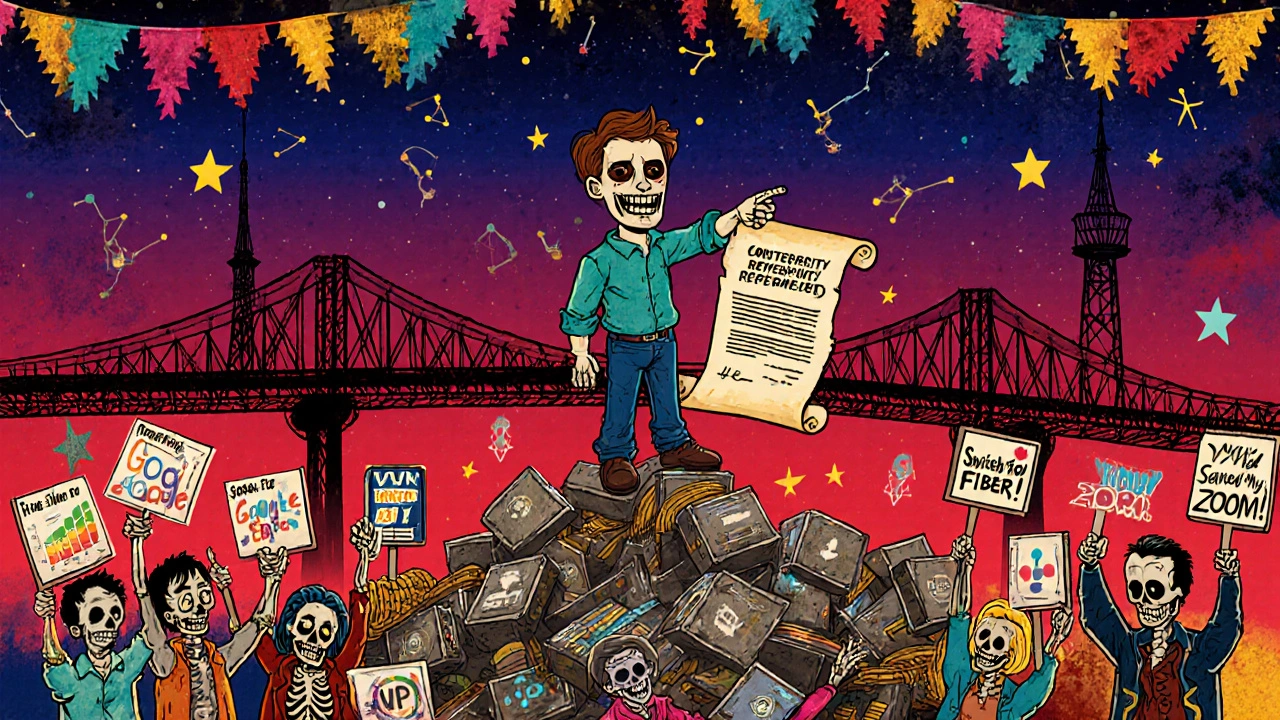
Prevent future issues
Set up a monthly speed test routine. Use a free tool like Speedtest.net once a week at the same time. Save the results in a spreadsheet. Over time, you’ll see patterns. If your speed drops every time you hit 500GB, you’ve got throttling. If it drops every Tuesday at 8 PM, your neighborhood is congested. Consider a router with traffic monitoring. Models like the ASUS RT-AX86U or Netgear Nighthawk show which devices are using the most bandwidth. You might find your kid’s Xbox is downloading a 100GB update while you’re trying to work. Finally, don’t ignore your contract. When it’s up for renewal, ask for a better deal. ISPs often offer discounts to keep you. If they say no, threaten to leave. You’d be surprised how often that works.When to call customer service
Only call when you have proof. Say this: "I ran speed tests before and after streaming, and my download dropped from 150 Mbps to 25 Mbps. I used a VPN and it went back to 140 Mbps. I’ve attached the screenshots. Can you explain this?" If they say "that’s normal," ask for a supervisor. If they still refuse, file a complaint with the FCC (in the U.S.) or your local consumer protection agency. Keep records. You’re not being difficult-you’re holding them accountable.Final checklist
- Restarted router and tested with Ethernet?
- Checked Downdetector for local outages?
- Run speed tests with and without a VPN?
- Compared results across Speedtest.net, Fast.com, and Cloudflare?
- Looked at your ISP’s terms for throttling clauses?
- Documented speed changes over time?
If you checked all these and still see drops during heavy use, you’re being throttled. You’re not crazy. You’re just smarter than the average user.
How do I know if my ISP is throttling me or if it’s just a slow network?
Run a speed test during light usage, then again while streaming 4K video or downloading a large file. If your speed drops by more than 50%, it’s likely throttling. Then turn on a VPN and test again. If speeds return to normal, your ISP is targeting your traffic. If speeds stay low, it’s probably network congestion or an outage.
Can I legally fight my ISP for throttling?
In the U.S., yes-but only if they didn’t disclose it in your contract. Most ISPs include throttling clauses in fine print. If they didn’t, you can file a complaint with the FCC. In the EU, Canada, and some other countries, throttling is illegal unless it’s for network management, and even then, it must be transparent. Always check your local telecom regulations.
Does using a VPN slow down my internet?
Yes, but barely. A good VPN adds 5-10% latency and might reduce speed by 10-15% due to encryption overhead. That’s usually worth it if it stops throttling. Free VPNs can be slower and less reliable. Stick to reputable ones like ProtonVPN, Windscribe, or Mullvad. Avoid free services that sell your data.
Why does my internet feel slow only at night?
That’s called network congestion. Many people in your area are online at the same time-streaming, gaming, working. Your ISP’s infrastructure can’t handle the load. This isn’t throttling-it’s overcrowding. You can’t fix it without switching to a provider with better local infrastructure or using a wired connection during peak hours.
Are there ISPs that don’t throttle at all?
Yes. Fiber providers like Google Fiber, Frontier Fiber, and municipal networks rarely throttle because they have enough capacity. 5G home internet from T-Mobile and Verizon also tends to be more consistent. Cable ISPs like Comcast and Spectrum are the most likely to throttle, especially on unlimited plans. If you want guaranteed speeds, avoid cable.


